Ad Displayed by YB Cafe Ads
04/19/24
Getting started at Blogs at YBC
Welcome to Blogs at YBC. By now you have created your blog and you need to set up everything. Let’s get started.
When you log in your dashboard should look like this.
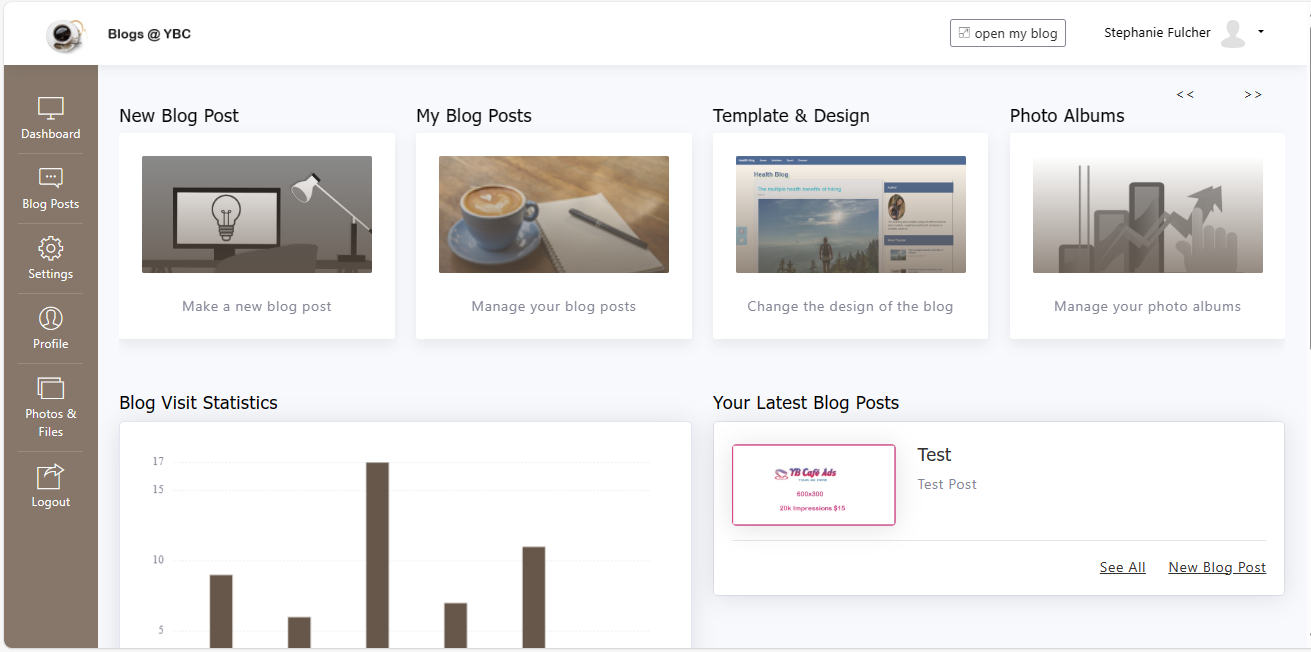
You will immediately see links to templates, your website stats, new blog, and your latest posts. Now the first thing to do is edit all of your settings. Start with editing your profile. The link to this section is on the left-hand side. Look at the picture below.
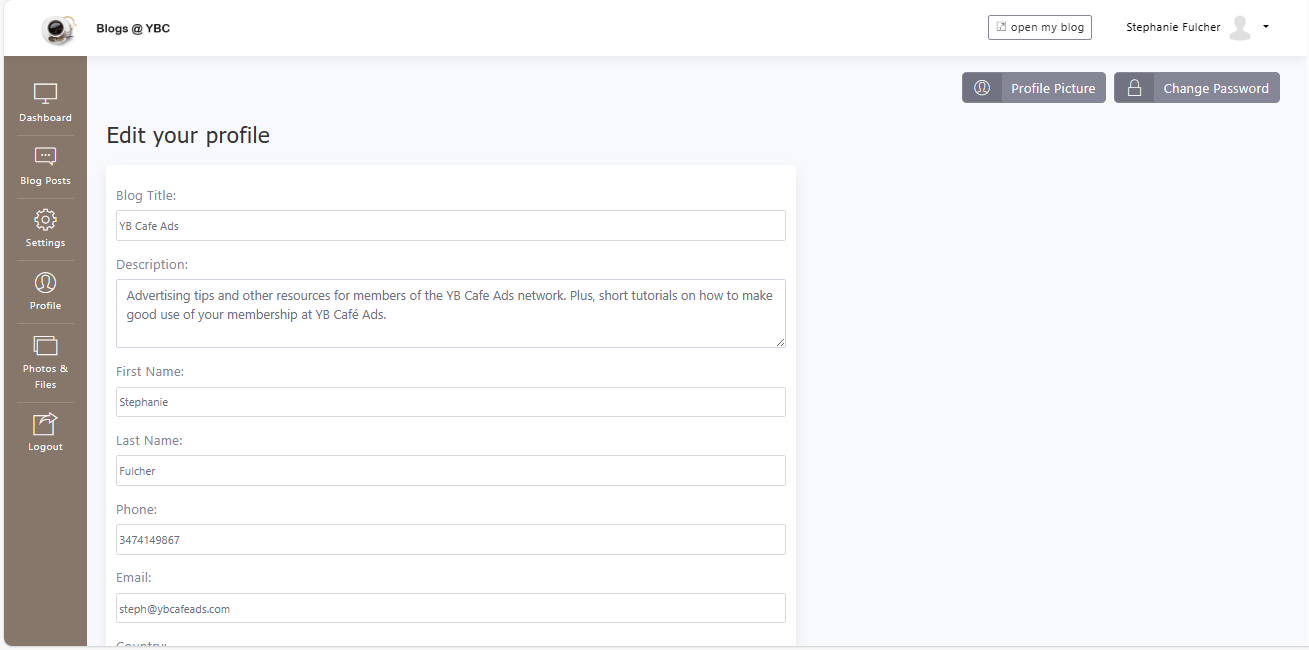
Make sure you enter all relevant information. A description of your website and your profile picture can also be entered if you feel like it. Once you finished editing your profile, update the settings of your blog. See below.
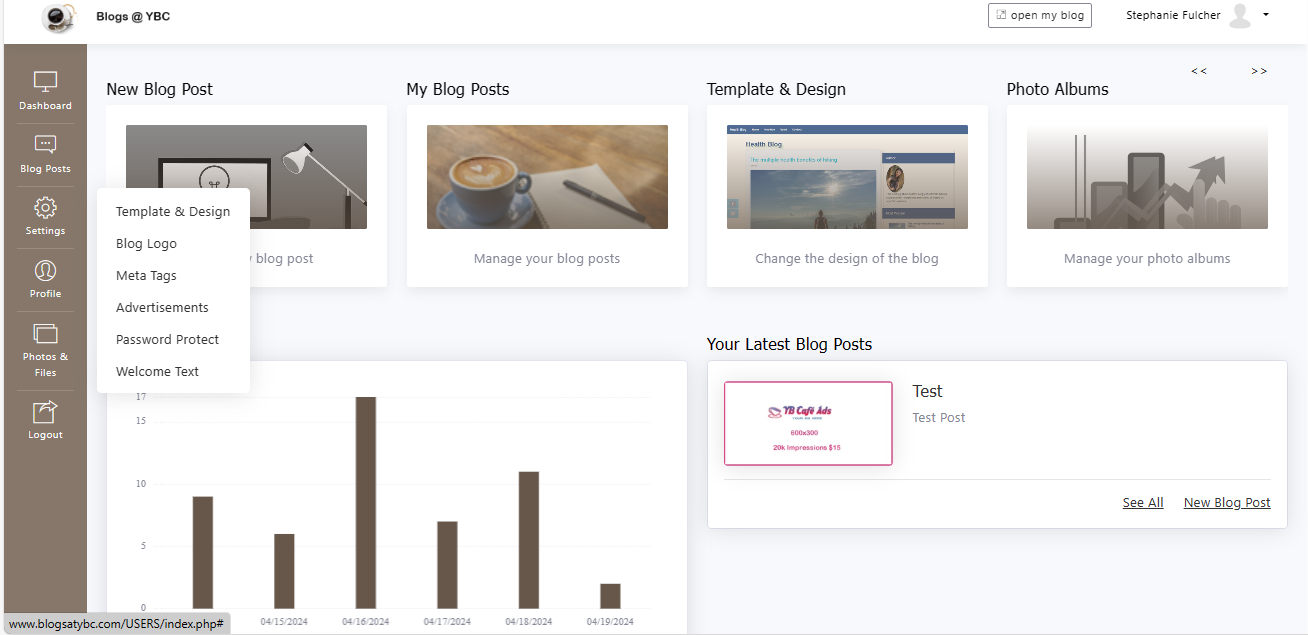
The links for settings allow you to choose a template, upload a logo, enter meta info, and add advertisements. That's it for now. If you have any questions please contact me using the form in the Contact Us section or open a ticket.