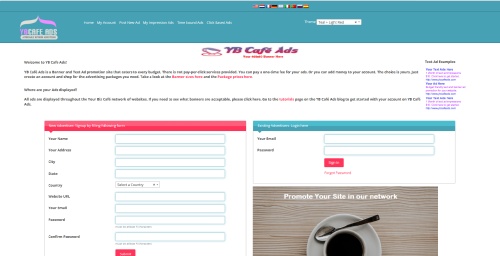Getting Started at YB Cafe Ads
Rated: 



 , 0 Comments
, 0 Comments
Total visits: 21603
Posted on: 04/19/24
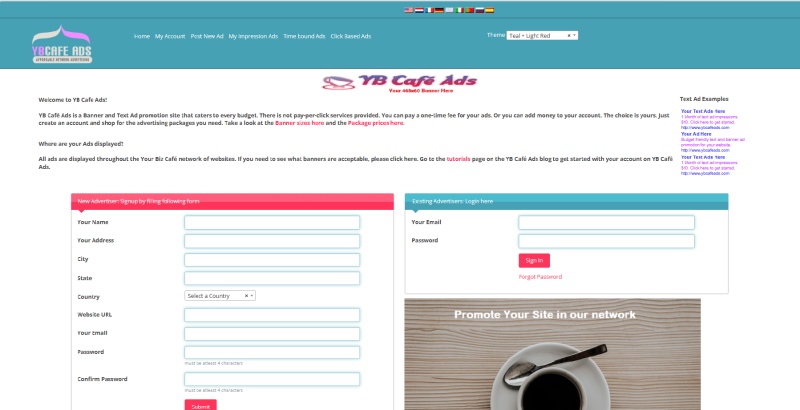
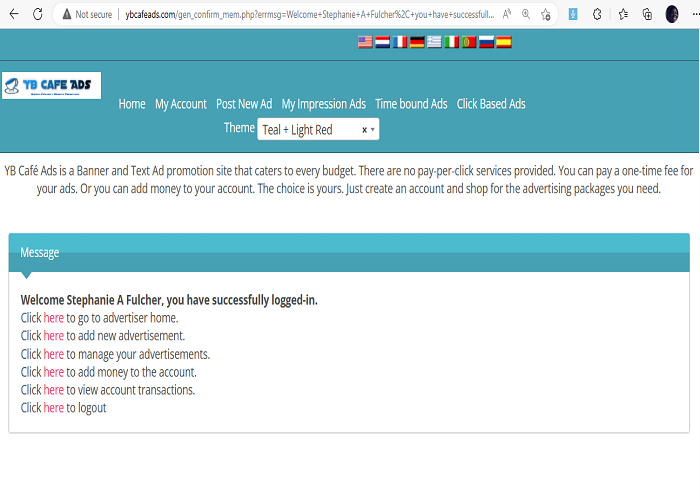 Thank you for joining YB Café ads. You came to the right place for website traffic. But what can you do to set up your ads? Look at a few steps below.
Thank you for joining YB Café ads. You came to the right place for website traffic. But what can you do to set up your ads? Look at a few steps below.
To Edit Your Profile
- Log in to your account and click the Advertiser’s Home link.
- On the left-hand side click Edit Profile.
- Check to see if your information is accurate and click update.
To set up your Ad campaign do the following
- Log in to your account and click the advertisers’ home link.
- Go to my ads section on the left-hand side of your member area.
- Click Add New Ad and choose whether you want a banner ad or a text ad.
- Click Continue and then add the price of the campaign in the field.
- Once added check that what you are adding is correct and then click continue to PayPal payment.
To Add Money
If you just want to keep a balance of money in your account to set up ads, you can do the following:
- Scroll down until you see the Add Money link. Click that and add your money.
- Once on that page, add the amount of money you wish to add to your balance.
- Check your amount then continue with your add money purchase.
That’s it for the short tips. If you have any questions, please feel free to contact me. Please note that YBC Café ads only accept PayPal payments currently.
Comments
There are still no comments posted ...
Rate and post your comment